

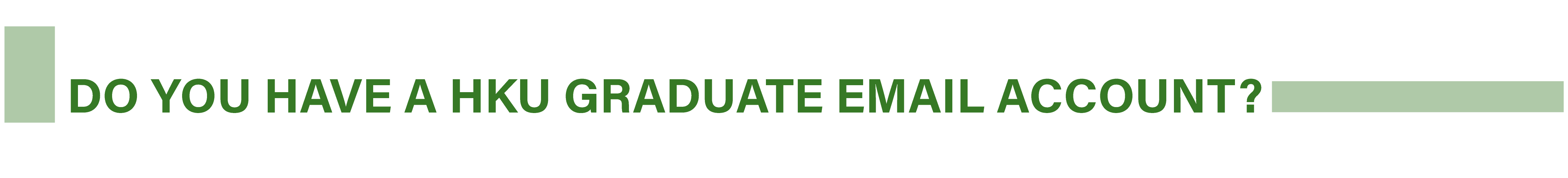
@connect.hku.hk
-
Check Email
(click “CONNECT.HKU.HK”)
-
Reset Password
-
Set up Email Alias
(Choose a name with 9-32 characters)
-
FAQs
@graduate.hku.hk
-
Check Email
(click "GRADUATE.HKU.HK")
-
Reset Password
-
Set up Email Alias
(Choose a name with 9-32 characters)
-
Set up Email Forwarding
(You are welcome to forward your incoming emails to another email account. It will not be kept in your @graduate.hku.hk email account)
-
Enquire Account Name, Email Alias, Forwarding Address
-
FAQ
-
Switch to @connect.hku.hk
- Please CLICK
HERE
and apply.
- To check whether you have: Please click here.
- If you have an account, can go HKU Webmail Service to log in.
- If you do not have one and want to apply: Please click here to apply.